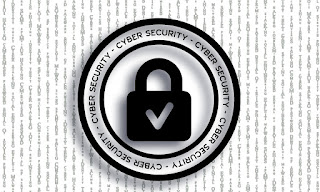|
| Cybersecurity - Stay safe on the Internet! |
What is it?
Two-factor authentication (2FA) is a method of better protecting your assets. Assets could be money, property, information, stock certificates, etc. The idea is to use two ways of verifying who you are before you can gain access to those assets. For example, if you buy something at the store with a personal check, the value written on the check is the asset. The first method of verifying your identity is your signature, which you put on the check. The store clerk will request your picture identification, such as a driver’s license. The license has not only your signature (method one) but also your picture (method two) to make sure who is presenting the check and the picture on the license match.There are three types of authentication you can offer to identify yourself to someone:
- Something you have: the check mentioned above, a credit card, your computer, or something else;
- Something you know: the PIN to your debit card, answer to a security question, a password, or something else;
- Something you are – that is, something physical about you (a “biometric”): a fingerprint, retina pattern, face, or voice.