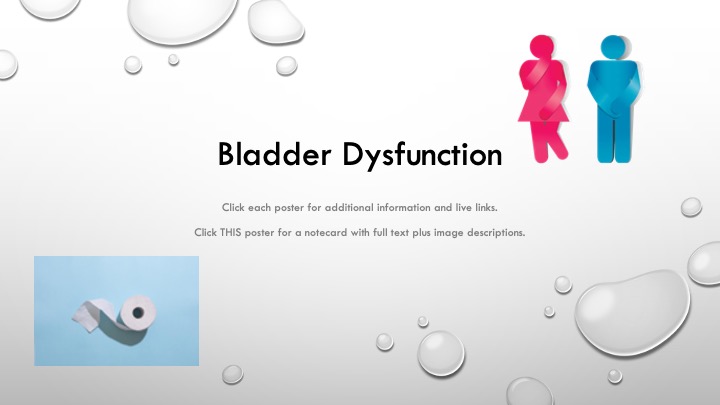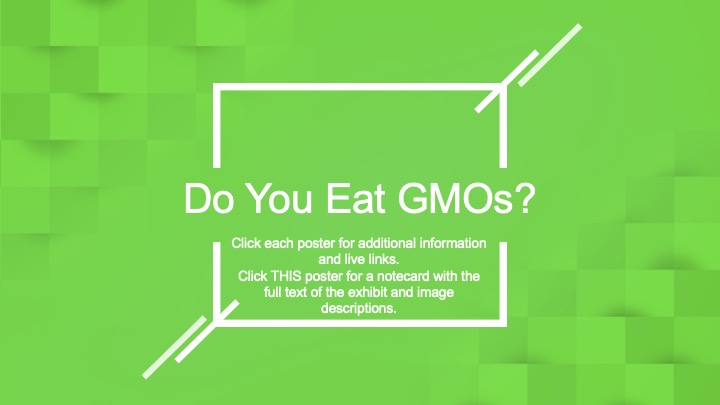By Virtual Ability member Shyla, the Super Gecko
Sometimes people disappear from Second Life and we don't
know why. But anyone can disappear for a while or even a long time.
When people disappear it can worry us - are they are safe?
Maybe their computer went screwy and they can't get online. I don't know, and
that leaves me questioning what has happened to them.
Here are some steps I have taken to ensure those whom I
interact in Second Life know my status if I should have to be off the grid for
an extended period.
I set up a contact system so people in the Second Life
groups I am in can know my status. Here
are the steps I took.
1. I asked a person in Second Life, who I
frequently interact with and trust with personal information, if they would be
my ‘main virtual’ contact.
2. I asked a different person to be my ‘physical
world’ contact and if it was alright to provide my ‘main virtual world’ contact
with their phone number and email, so they could check on me if needed.
a) I selected two ‘physical world’ contacts, one as
a back-up.
3. I created a list of people in Second Life I
wanted my ‘main virtual’ contact to inform of my status should I be out of
Second Life for an extended period.
a)
I only selected a few people, one from each
group I interact with, so as not to overburden my ‘main virtual’ contact. I
call these people ‘secondary virtual’ contacts.
b)
I asked each ‘secondary virtual’ contact if they
were willing to notify others in their group of my status should my ‘main
virtual’ contact advise them.
c)
I let my ‘secondary virtual’ contact know who my
‘main virtual’ contact is.
4. I created a list of the ‘secondary virtual’ contacts
who agreed to notify others in their group. I included User and Legacy names
and gave it to my ‘main virtual’ contact.
5. I also provided my ‘main virtual’ contact the
contact information of my ‘physical world’ contacts and my own.
6. I gave my ‘main virtual’ contact a note card
with the following information:
a)
My personal contact information
b)
My ‘physical world’ contact’s information
c)
The list of ‘secondary virtual’ contacts
d)
When to reach out, meaning how long should my ‘main
virtual’ contact wait before reaching out to my ‘physical world’ contact? A
week? A month?
e)
I asked them to reach out to me first, and then
my ‘physical world’ contacts.
f)
I thanked them and shared how special and
important their service was to me and how I valued their willingness to take
this on.
7. Last, I committed to keep my ‘main virtual’ contact
up-to-date, providing a new note card with any changes to my ‘physical world’ and
‘secondary virtual’ contacts.
a)
I plan on putting the date or a version number
on any updated lists to make it easier for my ‘main virtual’ contact to know which
contains the most recent information.
It seems like a lot, but it didn't take long, and everyone I
asked appreciated I put this process in place.
It’s a gift to have something in place to ensure others know
what might have happened if you leave Second Life for an extended period. I
hope this is helpful in doing so.